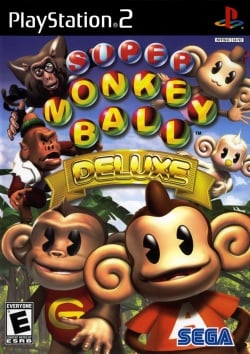Super Monkey Ball Deluxe
Developer(s): Sega
Publisher(s): Sega
Genre: Action
Wikipedia: Link
Game review links: IGN: 7.9/10, Gamespot: 7.9/10, Metacritic: 78/100
Game description: Super Monkey Ball Deluxe features 300 stages (114 from "Super Monkey Ball," 140 from "Super Monkey Ball 2," and 46 Deluxe-exclusive boards. In addition to new stages, Super Monkey Ball Deluxe offers a new Challenge mode, integrating varying skill settings (Beginner, Advanced, and Expert) into one fluid ramp up, rather than breaking them out as independent gameplay sections. There will also be additional stages in the story mode. All twelve of the party games from Super Monkey Ball 1 & 2 are also included. Play with up to 3 other friends (Depending on minigame). From racing to dogfights, or golf to soccer, the fun never ends!
![]() Test configurations on Windows:
Test configurations on Windows:
| Environment | Configurations | Comments | Tester | ||||
|---|---|---|---|---|---|---|---|
| Region | OS | CPU/GPU | Revision | Graphics | Sound/Pad | ||
| NTSC-U | Windows 7 Ultimate |
|
PCSX2 1.2.1 r5875 | GSdx r5875 |
|
This game is not demanding at all and the game runs fine with default settings, if this game runs slow for you keep note
•When increasing the game's resolution, the main menu may have a low fps reading but in-game the fps will be higher. The main menu is more demanding than the game itself! •Remember that different minigames will perform differently. In the story mode and most of the minigames I am able to get ~60fps at 3x Resolution. |
SHunter |
| PAL | Windows |
|
1.3 Git 28 of May | GSDX |
|
USA v02.20(10/02/2006), Status | |
| Environment | Configurations | Comments | Tester | ||||
|---|---|---|---|---|---|---|---|
| Region | OS | CPU/GPU | Revision | Graphics | Sound/Pad | ||
| NTSC-U | Manjaro KDE |
|
1.7.2678 Nightly | GSdx 1.1.0 AVX2, OpenGL (Hardware) |
|
Game runs fine with default settings. | Zerron21 |
Trivia
- Original names: スーパーモンキーボール デラックス (SLPM-65909), 슈퍼 몽키볼 디럭스 (SLKA-25290)
Known Issues
Text is Deep Orange Instead of Yellow
- Status: Active
- Type: Minor
- Description: The text in the game, such as in the menus, is a deep orange instead of a yellow like it's supposed to be.
- Workaround: Use 'Full' blending in hardware mode or use software mode.
- Last tested on: v1.7.5661
Fixed Issues
Right Screen is Cut Off
- Status: Fixed
- Type: Minor
- Description: When you play the game at all you will see that the right portion of the screen is cut off.
- Workaround: Do not use a custom resolution only use native and the multiples. (EX: 2x Native) Newer versions of PCSX2 removed custom resolutions fixing this issue.
No Friction in Billiards
- Status: Fixed
- Type: Serious
- Description: This issue is for the minigame Monkey Billiards DX. After hitting the cue ball into the object balls, some object balls slow down but never completely stop moving until they either hit the edge of the pool table or collide with another object ball. Playing on the PS2, you will see all the object balls slow down and eventually stop without having to hit the edge or another object ball.
- Workaround: Set EE Round Mode to Nearest.
Shaky Video/Stuttering Audio and False fps Reading
- Status: Fixed
- Type: Minor
- Description: Cutscenes may not work properly and in-game the fps reading doesn't match what you see.
- Workaround: Do not set EE Cyclerate or VU Cycle Stealing to more than 1.
Red Screen in Target
- Status: Fixed
- Type: Serious
- Description: This issue is for the minigame Monkey Target DX. Although the game doesn't freeze, you will get a red screen that renders the minigame virtually unplayable.
- Workaround: No known solution
- Last tested on: v1.7.5661
The gallery
-
Super Monkey Ball Deluxe (SLUS 20918)
-
Super Monkey Ball Deluxe (SLES 53037)
| ||||||||
- Games rated A in Japan
- Games rated E in North America
- Games rated 3+ in Europe
- Games rated G in Australia
- Games rated ALL in Korea
- Games support multi-tap
- Games with special controllers
- Games with widescreen support
- Multiplayer games
- Games with English language
- Games with Japanese language
- Games with German language
- Games with French language
- Games with Spanish language
- Games with Italian language
- Games with Korean language
- Games
- Playable games
- Action
- Games by Sega
- Games with minor issues