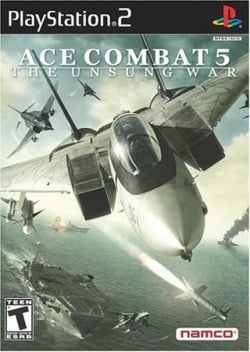Ace Combat 5: The Unsung War
Developer(s): Project Aces
Publisher(s): Namco (JP, US), SCEI (AS, KO), SCEE (EU)
Genre: Simulation
Wikipedia: Link
Game review links: IGN: 9.3/10, Metacritic: 84/100, GameSpot: 8.3/10, Eurogamer: 6/10
Game description: Ace Combat 5 features more than fifty licensed real-world jet aircraft. Nonetheless, the game's events and locations are set in a fictional world. The game's main campaign is set during a war between the fictitious nations of Osea and Yuktobania. The storyline revolves around the player character "Blaze," an Osean fighter pilot who leads a four-plane unit known as Wardog Squadron. The Unsung War follows this squadron's exploits as they attempt to ward off the Yuktobanian invasion of their homeland and uncover the truth about the war.
![]() Test configurations on Windows:
Test configurations on Windows:
| Environment | Configurations | Comments | Tester | ||||
|---|---|---|---|---|---|---|---|
| Region | OS | CPU/GPU | Revision | Graphics | Sound/Pad | ||
| NTSC-U | ? |
|
0.9.8 | GSdx (r4600) |
|
BIOS: US 2.30/Japan 2.20, Running from ISO results in VERY smooth 60.1/59.9 FPS, excellent quality game. Tested vsync, 16:9, 6x Native Scaling, Direct3D11 Hardware, Bob tff interlacing. Only problem was 6 black vertical pixel lines evenly distributed across the screen. | HomerPepsi |
| NTSC-U | Windows |
|
1.1.0 (r5517) | GSdx SSE41 (r5464) |
|
Status goes from in-game to playable. Runs near full speed. Picture has lines in it if gsdx is in Hardware mode. Looks fine in Software mode. | |
| NTSC-U | Windows |
|
1.2.0 (r5919) | GSdx SSE41 (r5912) |
|
Runs above full speed. Same graphics issues as before with lines in picture is Hardware mode is used. | |
| NTSC-U | Windows 7 64-Bit |
|
1.2.1 (r5873) | GSdx 0.1.16 (r5875) |
|
BIOS: v2.0. Game had 6-8 thin black lines that run vertically when up scaled. GSdx renderer: Direct3D9 (Hardware). In Direct3D10 (Hardware) the ground did not seem to be rendering properly. However when switch to Direct3D9 (Hardware or software rendering the ground glitch is fixed. | Zrooney |
| NTSC-U | Windows 7 64-Bit |
|
1.2.1 (r5875) | GSDx (r5875) |
|
Runs smoothly throughout at average 57-63 FPS. | sldfghtrike |
| PAL | Windows 7 64-Bit |
|
v1.5.0 (dev-467) | Default | Default | Vertical lines in hardware mode, can be fixed with Align Sprite hack. Terrain texture issues, only fixable in Software mode with Mipmapping enbaled. Plays fine otherwise. | FlatOut |
| NTSC-U | Windows 7 64-Bit |
|
1.5.0 (dev-2242) | GSDx32-SSE4 |
|
Runs full speed (60fps) without any visible issues and with graphics and all the effects seemingly rendered as intended. View "Settings" for details. | Daemit |
| NTSC-U | Windows 8.1, 64-Bit |
|
v1.6.0 | GSdx 20200506140834 (MSVC 19.25 SSE4.1/SSE41) 1.2.0 |
|
This game works much better than the 4th part of the franchise (there are just a lot of bugs and a lot of problems). The game runs at 1080p 60 FPS, without freezes, bugs and brakes on OpenGL rendering (Hardware). | Chern40+7 |
| Environment | Configurations | Comments | Tester | ||||
|---|---|---|---|---|---|---|---|
| Region | OS | CPU/GPU | Revision | Graphics | Sound/Pad | ||
| NTSC-U | Ubuntu 16.04 |
|
1.5.0 | GSDx 1.1.0 |
|
BIOS: Europe 2.30, This game runs extremely smoothly. No graphical or audio errors were encountered other than the broken terrain textures, which are fixed by enabling Mipmapping. | Entheogen |
Trivia
- Original names: エースコンバット5 ジ・アンサング・ウォー (SLPS-25418) & (SLPS-73218), 에이스 컴뱃 5: 디 언성 워 (SCKA-20042)
- Also known as Ace Combat: Squadron Leader (EU)
Known Issues
Missing Clouds
- Status: Fixed
- Type: Minor
- Description: In Hardware mode clouds are invisible.
- Workaround: This has been fixed in version 1.7.4492 and above. If you are using an older version, use software mode.
Burst Missile Visual Artifacts
- Status: Fixed
- Type: Minor
- Description: In Hardware mode there are square visual artifacts around the Burst Missle effect.
- Workaround: This has been fixed in version 1.7.4492 and above. If you are using an older version, use software mode.
Broken terrain textures
- Status: Fixed
- Type: Serious
- Description: Terrain textures to appear completely bugged from a certain distance.
- Workaround: This can be resolved with recent PCSX2 v1.5.0 git builds. Go to Config > Video(GS) > Plugin Settings, and set Mipmapping to "Basic". For older versions switch to Software mode by setting Renderer to any of the "(Software)" options, and make sure Mipmapping is enabled in Software Mode Settings(or press the insert key in-game to toggle mipmapping).
Vertical lines
- Status: Fixed
- Type: Minor
- Description: Several vertical lines appear spread accross the screen in Hardware mode.
- Workaround: Go to Config > Video(GS) > Plugin Settings, turn on "Enable HW Hacks", go to Configure Hacks, and enable the Align Sprite hack.
Thin Lines
- Status: Fixed
- Type: Minor
- Description: Lines of items on the HUD appear too thin when using a higher than native Internal Resolution in Hardware mode.
- Workaround: Go to Config > Video(GS) > Plugin Settings, set Renderer to "OpenGL (Hardware)", turn on "Enable HW Hacks", go to Configure Hacks, and enable the Unscale Point Line hack.
Gameplay Screenshots
| |||||||||||
- Games rated A in Japan
- Games rated T in North America
- Games rated 12+ in Europe
- Games rated ALL in Korea
- Games with widescreen support
- GPU intensive games
- CPU intensive games
- Games with English language
- Games with Japanese language
- Games with German language
- Games with French language
- Games with Spanish language
- Games with Italian language
- Games with Korean language
- Games
- Playable games
- Simulation
- Games by Project Aces