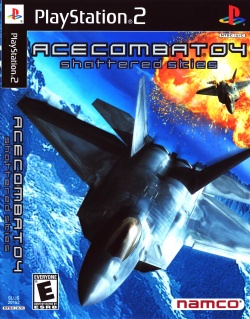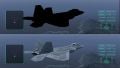Ace Combat 04: Shattered Skies
Developer(s): Project Aces
Publisher(s): Namco (JP, US), SCEE (EU)
Genre: Simulation
Wikipedia: Link
Game review links: Metacritic: 89/100
Game description: During the course of the game, the player has the opportunity to purchase 21 different planes, from models that actually exist to prototypes or relatively new aircraft that were in development (at the time of game production) and their weaponry. Every plane has two alternate paint schemes, gained by achieving a superior, or S, ranking on a stage in normal difficulty mode, by shooting down the ace pilots on each stage, or by completing the challenge modes.
![]() Test configurations on Windows:
Test configurations on Windows:
| Environment | Configurations | Comments | Tester | ||||
|---|---|---|---|---|---|---|---|
| Region | OS | CPU/GPU | Revision | Graphics | Sound/Pad | ||
| PAL | ? |
|
SVN r5051 | GSDX D3D11 r5051 | SPU2-X r5025 | Needs powerful hardware just to go in-game. Needs investigation/optimization to make this game playable. | ? |
| PAL | Windows |
|
1.0.0 | GSDX |
|
Europe v02.00 (14/06/2004), None, SkipMPEG, - Game launched via a retail copy., - Heavily "garbled" textures in the in-game menus (plane/weapon selection, plane/weapon buying and selling screen) : most of the textures of those menus are hidden by formless black polygons covering a large part of the screen. | |
| NTSC-U | Windows |
|
1.1.0 r5546 | GSdx 5542 SSE41 |
|
Runs near full speed. | |
| PAL | Windows 10 Pro 64 bit |
|
1.2.1 r5875 | GSdx 0.1.16 (MSVC 18.00, AVX2) | SPU2-X 2.0.0 r5822 | Hardware mode has many graphical glitches. Software mode renders the game accurately, but requires a very powerful CPU.
I can maintain the target framerate of the PAL version (50fps) even with the view set to external. When using the NTSC-U (60fps) version, the framerate drops to 52 - 55fps, rendering the game sluggish and unplayable. |
Zhohner |
| NTSC-J | Windows |
|
1.3 Git 28 of May | GSDX |
|
USA v02.20(10/02/2006), Little Heavy,can requires MTVU hack., Status | |
| PAL | Windows |
|
1.3 Git 28 of May | GSDX |
|
USA v02.20(10/02/2006), Hard to believe....but Is fine now,not issues more., Status | |
| NTSC-U | Windows 7 Professional 64-bit |
|
1.3.0-20140912204128 | GSdx 20140912204128 (MSVC 18.00, SSE41) 0.1.16 [GSdx32-SSE4]OpenGL | SPU2-X 20140912204128 2.0.0 | Hardware mode runs fast, but there are too many texture glitches to be enjoyable. Software mode works well, but requires a fast CPU and only Virtual Cockpit view works. | SpeedySPCFan |
| PAL | Windows 7 Professional 64-bit |
|
1.5.0-1230 | Default | Default | Runs and looks great in software mode. Numerous graphical issues in hardware mode. Slowdown with OpenGL HW renderer due to unoptimized AMD OGL driver. | FlatOut |
| NTSC-U | Windows 10 Pro x64 |
|
1.5.0 beta 2590 | GSdx32-SSE4 1.1.0 | SPU2-X 2.0.0 | This is a VERY intensive game for both CPU and GPU. Even at native resolution, my GPU is maxed out and i get framerates like 52-58FPS. Also, I see vertical lines on the entire game, save for some cutscenes. Those are not very distracting. | clorophilla |
| NTSC-U | Windows 10 Home x64 |
|
1.5.0 (dev-2613 g48d9763d2) | GSdx 1.1.0 AVX2 |
|
Game story played through from start to end. Game runs at full speed at all times, with minor visual glitches (see Additional Information). | Spectra Twilight |
| PAL | Windows 10 Pro x64 |
|
v1.7.0-dev-109-g4102489d8 | GSdx 20200629164148 (MSVC 19.21 AVX2/AVX2) 1.2.0 | SPU2-X 20200629164148 2.0.0 | Requires OpenGL Software mode. Runs full speed on 'Safe' emulator preset. No issues observed. | Xevon |
| NTSC | Windows 10 Pro x64 |
|
v1.7.0-dev-1641 | OpenGL | SPU2 | Works great in OpenGL Hardware mode. Must use this fix. Cannot see Explosions, no known fix as of yet, but can upscale up to 2k. https://www.moddb.com/games/ace-combat-04/downloads/ace-combat-04-shattered-skies-black-plane-issue-workaround | Gravity |
| NTSC-U | Windows 8.1, 64-bit |
|
v1.6.0 | GSdx 20200506140834 (MSVC 19.25 SSE4.1/SSE41) 1.2.0 |
|
I downloaded this patch to remove the permanent black color of the plane. The game runs at 1080p 60 FPS with 65% brakes, for that without bugs and freezes. I tried 2X resolution and Native (PS2), anyway with the brakes the game runs on OpenGL (Hardware or Software) rendering. | Chern40+7 |
| Environment | Configurations | Comments | Tester | ||||
|---|---|---|---|---|---|---|---|
| Region | OS | CPU/GPU | Revision | Graphics | Sound/Pad | ||
| NTSC-U | Arch Linux |
|
PCSX2 1.4.0-0-compiled on Jan 9 2016 | GSdx 1.0.0 OpenGL | SPU2-X 2.0.0 SDL | Runs stable in hardware mode. Has severe terrain texture glitches that worsen the longer played, and in game player plane renders completely black. Distracting, but playable as they only happen in the distance. Software mode does not experience such issues but is prone to slowdowns. | actioninja |
| NTSC-U | SteamOS Holo 3.3.1 (Steam Deck) |
|
1.7.3337-QT | OpenGL (Hardware) | Runs smoothly. Occasional audio stuttering, no effect on rendering performance. Known issues listed below all apply. Vulkan renderer has seemingly random micro stutters in rendering. | SierraKomodo | |
Trivia
- Original names: エースコンバット04 シャッタードスカイ (SLPS-25052) & (SLPS-73410)
- Also known as Ace Combat: Distant Thunder (EU)
- HDD support is only available in the Japanese version.
Known Issues
Fixed Issues
Black Plane
- Status: Fixed
- Type: Minor
- Description: In Hardware mode the player's plane texture appears completely black. NPCs and cockpit view are unaffected.
- Workaround: This has been fixed in version 1.7.4492 and above. If you cannot use v1.7.4492 or above, use build 1.5.0-dev-2329 along with the no-interlacing cheat codes for the game (requires NTSC-U version). This works on both D3D11 HW and OpenGL HW renderers; if using OpenGL, Auto Flush must be enabled.
Missing clouds
- Status: Fixed
- Type: Minor
- Description: In Hardware mode clouds are invisible.
- Workaround: This has been fixed in version 1.7.4492 and above. If you are using an older version, use software mode.
Explosions not visible
- Status: Fixed
- Type: Minor
- Description: Explosions on planes or ground items do not display in hardware mode, only the white puff of smoke arising from the explosion.
- Workaround: This has been fixed in version 1.7.4492 and above. If you are using an older version, use software mode.
Broken terrain textures
- Status: Fixed
- Type: Serious
- Description: In hardware mode mipmapping issues cause terrain textures to appear distorted and constantly changing form.
- Workaround: This can be resolved with the latest v1.5.0 git builds. Go to Config > Video(GS) > Plugin Settings, and set Mipmapping to "Basic". For older versions use Software mode.
Flickering HUD
- Status: Fixed
- Type: Minor
- Description: In Hardware mode, the HUD can be flickering, and completely disappears in some night missions
- Workaround: Go to Config -> Video (GS) -> Plugin Settings, and make sure CRC Hack Level isn't set to "Aggressive".
Hangar area partially obscured
- Status: Fixed
- Type: Minor
- Description: In Hardware mode a thick, dark gray mist covers the hangar area.
- Workaround: This has been resolved in recent v1.5.0 git builds. For PCSX2 v1.4.0 and earlier Hardware Depth also needs to be enabled. Or use software renderer.
Vertical lines
- Status: Fixed
- Type: Minor
- Description: Several vertical lines appear spread accross the screen in Hardware mode.
- Workaround: Go to Config > Video(GS) > Plugin Settings, turn on "Enable HW Hacks", go to Configure Hacks, and enable the Align Sprite hack.
Software mode FPS drop in Third Person or Cockpit view
- Status: Fixed
- Type: Minor
- Description: In Software Mode, both third person and cockpit views make the game go unplayably slow.
- Workaround: Fixed per JordanTheToast. Likely fixed in part by faster technology as well as by optimizations in the HW renderer. If this is still an issue for you, set the camera to Virtual Cockpit or use the AVX2 launcher.
The gallery
-
Ace Combat 04: Shattered Skies (SCES 50410)
-
Ace Combat 04: Shattered Skies (SCES 50410)
-
Ace Combat 04: Shattered Skies (SCES 50410)
-
Ace Combat 04: Shattered Skies (SCES 50410)
-
Ace Combat 04: Shattered Skies (SLPS 25052)
-
Ace Combat 04: Shattered Skies (SCES 50410)
-
OpenGL (Black Plane and Playable)
| |||||||||||
- Games rated A in Japan
- Games rated E in North America
- Games support harddrive
- Games with special controllers
- Games with widescreen support
- GPU intensive games
- CPU intensive games
- Multiplayer games
- Games with English language
- Games with Japanese language
- Games with German language
- Games with French language
- Games with Spanish language
- Games with Italian language
- Games
- Playable games
- Simulation
- Games by Project Aces