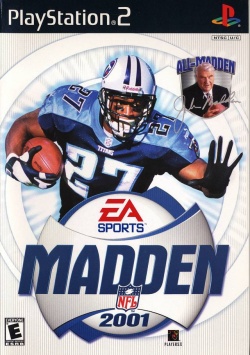Madden NFL 2001
Jump to navigation
Jump to search
Developer(s): EA Sports
Publisher(s): EA Sports (US), Electronic Arts (EU), Electronic Arts Victor (JP)
Genre: Sports
Wikipedia: Link
Game review links: Metacritic: 91/100
Game description: Get ready for a dose of bone-crunching football action on the PlayStation 2 with Madden NFL 2001. Madden NFL 2001 features an all-new and exclusive NFL Coaches Club license, which means you'll see coaches on the sidelines and hear them yelling encouragement, comments and criticisms. Madden 2001 also features individualized details, easy-to-use interface, dynamically enhanced audio and play-by-play recorded with John Madden and his broadcast partner, Pat Summerall, and more!
![]() Test configurations on Windows:
Test configurations on Windows:
| Environment | Configurations | Comments | Tester | ||||
|---|---|---|---|---|---|---|---|
| Region | OS | CPU/GPU | Revision | Graphics | Sound/Pad | ||
| NTSC-U | Windows 10 x64 |
|
1.4.0 [05 01 2016] | GSdx 1.0.0 [05 01 2016] |
|
Use OpenGL (Software) | |
Trivia
- Original names: マッデン NFL スーパーボウル 2001 (SLPS-20065)
- Also known as Madden NFL 2001 Super Bowl (JP)
Known Issues
Crowd is missing
- Status: Fixed
- Type: Minor
- Description: During games the crowd isn't rendered.
- Workaround: This has been automatically fixed in recent v1.5.0 git builds as long as Automatic Gamefixes is enabled on the System tab. You can manually enable the fix by going to Config > Emulation Settings > VUs tab, and setting Clamping Mode to Extra + Preserve Sign.