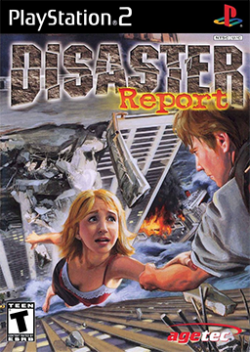Disaster Report
Developer(s): Irem
Publisher(s): Irem (JP), Agetec (US, EU, AU), Granzella Inc. (JP)
Genre: Action, Adventure
Wikipedia: Link
Game review links: GameRankings: 71/100, Metacritic: 66/100
Game description: Disaster Report places you on an island that is continually hit with severe aftershocks from a major earthquake. To survive the devastation, you'll build tools, drive vehicles, and use your compass. As a newspaper reporter stuck on the island, your objective is to escape, but not without uncovering the truth behind the city's destruction. You'll soon find out that the wrath of nature may be less dangerous than upsetting the status quo of the government.
The first in a series of "disaster" games from the Japanese game development company Irem. Also referred to as "SOS: The Final Escape" in Europe and "Zettai Zetsumei Toshi" (絶体絶命都市) in Japan. Loosely translated, Zettai Zetsumei Toshi means "Desperate Cities". In this game, the player must attempt to survive long enough to be rescued. The player travels through a sinking city in order to find other survivors and to achieve rescue. The game was most notably criticized for its bad localization (notably Agetec's (the company which directed the localization) decision to change everyone's hair to a blonde color and the bad voice-acting). There were also prevalent grammar and spelling mistakes contained in the game, along with a disappointing linearity.
![]() Test configurations on Windows:
Test configurations on Windows:
| Environment | Configurations | Comments | Tester | ||||
|---|---|---|---|---|---|---|---|
| Region | OS | CPU/GPU | Revision | Graphics | Sound/Pad | ||
| NTSC-U | ? |
|
0.9.8 (r4600) | GSdx (r4600) |
|
BIOS: SCPH39001, HACKS: All speedhacks are safe except for high levels of VU Cycle Stealing, which typically causes slowdowns. INTC Spin Detection is safe, Wait Loop Detection is safe, mVU Flag Hack is safe, mVU Block Hack is safe, High levels of VU Cycle Stealing will cause slowdowns, as is typical, EE Cyclerate is safe. Mostly CPU-limited. Runs perfectly. | MyDreamName |
| NTSC-U | Windows 7 Home Premium 64-bit |
|
1.0.0 | GSdx |
|
USA v01.60(07/02/2002), MTVU (Multi-Threaded microVU1), Plays pretty well, did the entire game around 60 FPS with x2 Native. Slight lag problems though, when trying to record with FRAPS. FPS dropped down to 40 FPS, same when using the internal recorder. For some reason, the arrow icon doesn't appear when choosing something in the menu, or at a water fountain. Switching to software mode will fix this. | |
| NTSC-J | Windows |
|
1.1.0 (r5517) | GSdx SSE41 (r5464) |
|
Runs above full speed. | |
Trivia
- Original names: 絶体絶命都市 (SLPS-25113) & (SLPS-73204), 절체절명도시 (SCPS-56012)
- Also known as SOS: The Final Escape (EU), Zettai Zetsumei Toshi (JP), S.O.S. The Final Escape (AU)
Known Issues
Missing Cursor
- Status: Active
- Type: Minor
- Description: The cursor is missing on dialog boxes in which you have to select a certain action.
- Workaround: Temporarily switch to Software mode by pressing the F9 key, or to always use Software mode go to Config > Video (GS) > Plugin Settings, and set Renderer to any of the "(Software)" options.
- Note: Since the cursor starts at the top of the menu by default, it is easy to work around in Harware mode.
Bugged Menu
- Status: Active
- Type: Minor
- Description: The menu where you see all characters and relationships you have in the game doesn't render in Hardware mode.
- Workaround: Temporarily switch to Software mode by pressing the F9 key, or to always use Software mode go to Config > Video (GS) > Plugin Settings, and set Renderer to any of the "(Software)" options.
Strong blur
- Type: Note (not an issue)
- Description: The game looks very blurry and not clear.
- Workaround: Use skipdraw=1 to remove blur. Work-around only works in Hardware rendering, which is a problem because several other problems require the temporary or permanent use of Software mode which is extremely blurry looking in-game. Page 92-93 of Edge Magazine issue 113 (August 2002) shows photos of native Disaster Report and it's very clear and not blurry: https://ia902504.us.archive.org/6/items/Edge_Gaming/Edge%20Gaming%20Magazine%20113.pdf#page=79
- Games rated C in Japan
- Games rated T in North America
- Games rated PG in Australia
- Games rated ALL in Korea
- Games with widescreen support
- Games with English language
- Games with Japanese language
- Games with German language
- Games with French language
- Games with Korean language
- Games
- Playable games
- Action
- Adventure
- Games by Irem
- Games with minor issues