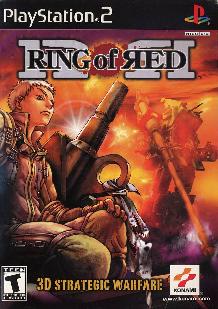Ring of Red
Developer(s): Konami
Publisher(s): Konami
Genre: Turn-based strategy, RTS
Wikipedia: Link
Game review links: Metacritic: 82/100
Game description: A highly classified prototype mech was stolen from the allied forces in southern Japan and it's up to you to get it back! Take control of monstrous mechs and brave soldiers. Immerse yourself in detailed 3D battle sequences with an exciting style of gameplay that mixes in-depth strategy and real-time action as you lead the allies to victory.
The game is based on an alternate history theory that after the defeat of Nazi Germany and Fascist Italy near the end of World War II, Japan was conquered and occupied by both Soviet and American forces - rather than solely by the US, as in actual history.
![]() Test configurations on Windows:
Test configurations on Windows:
| Environment | Configurations | Comments | Tester | ||||
|---|---|---|---|---|---|---|---|
| Region | OS | CPU/GPU | Revision | Graphics | Sound/Pad | ||
| PAL | Windows 7 Home Premium x64 |
|
0.9.8 r4600 | GSdx 4600 (MSVC 15.00, SSE2) 0.1.16 |
|
FMVs such as the one at the intro crash the game (skippable with START), with later ones preventing players from finishing it. There seems to be noticeable slowdown (down to ~10FPS) when reading from the disc, though after loading is complete the game plays smoothly with only some very minor graphical glitches in the battle action icons. | XpanD |
| PAL | Windows 8 x64 |
|
1.0.0 r5350 | GSdx r5334 |
|
Perfectly playable (so far, first few missions) as per 1.0.0, with some minor occasional sound and graphics glitches. There also seems to be a grid of sorts visible in menus and cutscenes, though it's easy enough to ignore. Seems to cause crashes with SPU2-X set to XAudio2 on my system, but DirectSound is fine. | XpanD |
| NTSC | Windows 10 x64 |
|
v1.5.0-dev-896-gcf48e9d | GSdx 20160614173246 (MSVC 19.00, AVX) 1.1.0 |
|
Worked wonderfully, start to finish. Some very minor slowdowns occasionally in snowy battles, but otherwise 60FPS+ all the time with my specs and 4x internal resolution. Enabling frameskip ("Skip when on Turbo only", for faster fast-forwarding) caused the game to blank out after coming out of a battle, proceed with caution there. XAudio2 no longer seems to crash the emulator, but only tested that briefly. Some of the audio during FMV sounded a bit screechy, can't remember if that was intended but it didn't seem to be a problem during gameplay. | XpanD |
Trivia
- Original names: リングオブレッド (SLPM-62013) & (SLPM-62091)
Known Issues
Artifacts with non-native internal resolution
- Status: Active
- Type: Minor
- Description: When running with a non-native internal resolution set in GSdx, there's a grid over FMV and the scenes in between battles as well as some other visual noise (yellow/white lines, mostly).
- Workaround: Go to Config > Emulation Settings > Game Fixes tab, click "Enable manual game fixes" and turn on the "Switch to GSdx software rendering when an FMV plays" fix. Alternatively you can go to software mode and back manually with the F9 button, or just play the game in native resolution or software mode. Going to Config > Video (GS) > Plugin Settings, clicking "Enable HW Hacks", going to Configure Hacks, and enabling the "Align Sprite" hack will lessen the effect a bit.