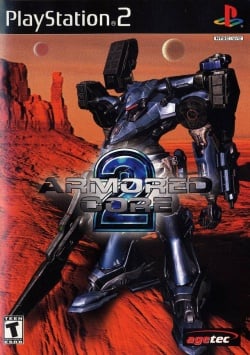Armored Core 2
Developer(s): From Software
Publisher(s): From Software (JP), Agetec (US), Ubisoft (EU)
Genre: Action
Wikipedia: Link
Game review links: Metacritic: 78/100
Game description: The sequel to Armored Core takes the action to Mars where the Ravens battle for their corporations. In Armored Core 2, you'll enter new battle arenas and challenge more than 45 menacing Armored Core units. Customize your AC unit's 200 parts, including interior equipment and extension packs, and use over-boost propulsion to generate lightning speed. One or two players can go head-to-head in split-screen battles using more than 200 customizable parts that feature interior equipment and extension packs.
![]() Test configurations on Windows:
Test configurations on Windows:
| Environment | Configurations | Comments | Tester | ||||
|---|---|---|---|---|---|---|---|
| Region | OS | CPU/GPU | Revision | Graphics | Sound/Pad | ||
| NTSC-U | ? |
|
r3113 | GSDX r3068 0.1.16 |
|
|
Sev7en77 |
| NTSC-U | Windows |
|
1.1.0 r5565 | GSdx 5559 SSE41 |
|
Runs above full speed. | |
| PAL | Windows 8.1 x64 |
|
1.3.1 2015-05-26 | GSdx 0.1.16 2015-05-26 SSE41 |
|
Preset 2 + MTVU
|
|
| NTSC-U | Windows 10 Pro 1909 X64 |
|
v1.7.0-dev-157-gedc701d3f | GSdx MSVC 19.26 AVX2/AVX2 1.2.0 |
|
|
Xyifer |
| NTSC-U | Windows 10 Pro 22H2 X64 |
|
v1.7.3753 Nightly | Integrated |
|
Solid 60FPS @ 1080p, no-interlace can be buggy in certain menus (Arena) | Evolution |
| Environment | Configurations | Comments | Tester | ||||
|---|---|---|---|---|---|---|---|
| Region | OS | CPU/GPU | Revision | Graphics | Sound/Pad | ||
| NTSC | Ubuntu 13.04+, Archlinux |
|
1.2.2 | GSdx | SPU2X SDL | runs poorly on Radeon and will freeze sometimes in certain missions on open source and Catalyst driver; runs very well and is playable in hardware mode on Nvidia closed source driver | DaTankAC |
Trivia
- Original names: アーマード・コア2 (SLPS-25007) & (SLPS-73403)
Fixed Issues
Persistent sound effect loop
- Status: Fixed
- Type: Minor
- Description: Oftentimes, after ending a mission, a sound effect will persist and keep looping forever.
- Workaround: #3959 fixed it.
Misaligned video during FMVs
- Type: Note (not an issue)
- Description: The game has a different TC buffer setup for FMVs, resulting in the video being slightly off-center in hardware mode while upscaling (with rainbow lines in the empty space on the bottom right). This only happens while upscaling.
- Workaround: On game properties (after launching the game), go to display and crop the bottom, right and top and left of the screen by 1 pixel, should remove any visible garbage.
Known Issues
HUD/Text lines
- Status: Active
- Type: Minor
- Description: Running on Hardware renderer causes artifacts in various HUD elements and UI text.
- Workaround: Use Software renderer. Issue report is here
Garbage texture instead of animated texture
- Status: Active
- Type: Minor
- Description: The corridor right after the final enemy of the game is supposed to have an energy wave running along the walls effect, but in PCSX2, broken texture appears instead.
- Workaround: No workarounds. Issue report is here.
Floating/misplaced shadows
- Status: Active
- Type: Minor
- Description: Shadows often are misplaced or appear wrong, especially at moving near some pieces of geometry in a few area. They even float above your AC standing directly below a piece of geometry can sometimes lead to your shadow being projected above your AC instead of below.
- Workaround: No workarounds. Issue report is here.
Upscaled HUD sprites have artifact lines in hardware mode
- Status: Active
- Type: Minor
- Description: The game sprites do not take well to being upscaled, and will produce artifacts such as blurry HUD text and stray lines.
- Workaround: You can alleviate this by enabling manual hardware fixes, going into the Upscale Fixes tab, and setting Round Sprite to half, and checking Align Sprite and Merge Sprite (hasn't been tested in full playthrough). Messing with the settings here might produce better results. You can adjust the offset of the textures to remove any HUD artifacts (x400y0 is a good starting point -- a comparison gallery of various values is here), but be warned that as of 1.7.5553 it'll still produce misalignment artifacts elsewhere. This problem's a matter of removing the more glaring artifacts as a compromise. This problem also persists in the sequel, AC2: Another Age.
Images:
-
Glitched HUD (already fixed as of v1.7.5434)
-
Widescreen patched @ 3x Resolution
| |||||||||||